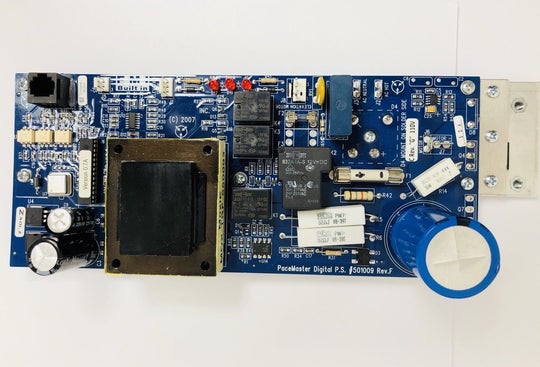
Symptoms:
Pacemaster gold elite giving error code 133. Checked all connections so far and continuity through wire connecting top and bottom boards. No luck
Answers:
Please reset the treadmill, follow this steps and fix it.
1. Unplug the treadmill. Locate the console key and place the safety or reset key into the treadmill console. Replace any parts that need replacing, or is large enough to trigger with a pencil eraser or Q-tip. Plug the treadmill plug back into the wall. Use the Q-tip to press the reset button. It may be necessary to hold the reset button down for a few seconds. "CL11" will appear in the display of the treadmill.
2. Locate the reset switch on the underside of the treadmill console. Usually the button.
3. Press the reset button one more time with the Q-tip. "CL21" should appear on the screen. Press the enter key. The display will change again and show "CL22." Keep pressing the enter key until the numbers cycle through to the number "CL26." Press enter one more time. The letter E should appear on the display screen.
4. Press enter twice more. The letters "SS" should appear on the screen. When this happens, press the start/stop key. Making sure to keep well away from the tread, press enter to start the treadmill. The treadmill will start on its own. The treadmill will stop on its own after a few seconds. When it stops, press the power key two times. Remove the safety key and put in a safe place. Your treadmill is reset.move on to the next step.